Learn how to sync a song to the footage for Music Videos (FCPX) Step-by-Step Guide
Welcome back to another tutorial! Today, I’m going to share a game-changing technique that I wish I had learned much sooner. If you’ve ever struggled to sync your video clips with the audio track for your music videos, this guide is for you. Manually aligning audio and video frame by frame can be frustrating and time-consuming. Thankfully, there’s a much easier way to perfectly Sync Clips in Final Cut Pro X, matching the song to the footage.
Step 1: Import and Select Your Clips
Start by importing all your video clips and the audio track into the Event Browser in FCPX. Once everything is in place, hold the Command key on your keyboard and select the audio track along with all the performance scenes. Be sure to exclude any B-roll scenes during this selection process. For example, if you have a B-roll scene, make sure it’s not clicked on.
Step 2: Synchronize Your Clips
With all the performance scenes and the audio track selected, right-click and choose the “Synchronize Clips” option. You can name the synchronized clip anything you like, but for simplicity, let’s just name it “Sync” and hit OK to sync clips in final cut pro. Depending on the number and size of your clips, this process should take between 45 seconds and two minutes. Once it’s done, FCPX will create a compound clip and place it at the top of your Event Browser.

Step 3: Open the Compound Clip
Double-click on the compound clip to open it. You’ll see all your video clips and the audio track perfectly synchronized. If you look closely, you’ll notice that the waveforms of all the audio clips are lined up from top to bottom—this is crucial for a smooth editing process. Having everything in sync at this stage will significantly speed up your workflow and make the rest of the editing process much easier.

Step 4: Remove Audio from Video Clips
Now that your clips are synchronized, it’s time to remove the audio from each video clip. Start by selecting the top clip, then grab the decibel toggle and drag it all the way down to mute the audio. Repeat this process for all the video clips, leaving only the main audio track unmuted. This step ensures that only the high-quality audio track is heard in the final edit, eliminating any unwanted noise or discrepancies from the original video clips.

Step 5: Copy and Paste into Your Original Project
With all the audio muted, select everything again and hit Command + C to copy. Then, go back to your original project where you’ll be editing the music video, and hit Command + V to paste the synchronized clips into it. This transfers the synchronized clips from the compound clip to your main project, giving you a solid foundation to start editing.

Step 6: Finishing Touches
Now that your video clips are perfectly synced to the audio, you can start refining your edits. Go through each performance scene, cutting and trimming any unwanted parts. Once that’s done, you’ll likely have some blank spaces between the performance scenes. These can be filled with B-roll, slow-motion shots, and any effects or transitions you want to add. At this point, your music video is about 80-90% complete.
This method has saved me countless hours in editing, and I’ve used it successfully in hundreds of projects. Syncing audio to video is a crucial step in creating professional music videos, and with this technique, you can ensure that your videos are perfectly aligned every time.
Why Perfectly Syncing Audio in Music Videos is Crucial
Syncing audio to video is more than just a technical task—it’s the foundation of a successful music video. Whether you’re an experienced videographer or just starting out, understanding why this process is so important can elevate your work and ensure professional results. In this section, we’ll explore the key reasons why syncing audio to video is essential, from enhancing viewer experience to ensuring efficiency in editing. Let’s dive into why this step is a non-negotiable in creating captivating music videos.
1. Professional Quality
- Precision: Properly synced audio ensures that the artist’s performance looks natural and polished, which is essential for maintaining a professional standard. When the audio and video are in perfect harmony, the final product feels seamless, keeping viewers engaged.
- Credibility: Poorly synced audio can make even a well-shot video appear amateurish, damaging your reputation as a videographer or editor. Syncing audio correctly is a basic yet critical skill that upholds your credibility in the industry.
2. Enhanced Viewer Experience
- Immersion: When the audio matches the artist’s movements and lip-sync perfectly, viewers become more immersed in the video. It creates a cohesive experience where the music and visuals work together to tell a compelling story.
- Engagement: Well-synced audio helps to maintain viewer interest. Any mismatch between audio and video can be distracting, pulling viewers out of the experience and diminishing the impact of the music video.
3. Efficiency in Editing
- Time-Saving: Transform Your Editing Process – Efficient editing is essential in the fast-paced world of video production, and syncing audio to video clips using the method outlined can save you significant time. Traditionally, aligning audio with video frame by frame is a meticulous and time-consuming task. This manual process often involves scrubbing through footage, making minor adjustments, and ensuring that every beat and lip movement matches perfectly. It’s not only labor-intensive but also prone to errors, which can be frustrating and counterproductive. By adopting the sync method described, you bypass the tedious manual labor. With just a few clicks, you can automate and sync clips in final cut pro to your audio, creating a compound clip that perfectly aligns your footage with the audio track. This automation cuts down editing time dramatically, allowing you to focus on other crucial aspects of your project. For instance, instead of spending hours adjusting audio and video alignment, you can use this time to enhance your video with creative elements, such as color grading, special effects, and intricate transitions.
- Streamlined Workflow: Enhance Your Creative Focus – Once your audio and video are synced, the editing process becomes significantly more streamlined. This synchronization lays a solid foundation for your entire project, allowing you to build on a cohesive and well-aligned base. Without the constant concern of mismatched audio and video, you can shift your focus to more creative and impactful aspects of editing. For instance, you can devote your time to fine-tuning visual effects, experimenting with creative transitions, and enhancing the overall aesthetic of your video. This shift in focus not only boosts the quality of your final product but also makes the editing process more enjoyable and less stressful. By removing the technical hurdles associated with timing, you can channel your energy into crafting a visually engaging and emotionally resonant video that stands out.
In summary, integrating efficient audio and video syncing into your workflow transforms the editing experience. It not only saves precious time but also enhances your creative capabilities, leading to a polished and professional final product. Embracing this method ensures that your video editing process is as effective and enjoyable as possible, paving the way for successful and captivating video projects.
4. Accurate Representation of the Artist
- Artist’s Performance: Accurately synced audio captures the artist’s performance as intended, showcasing their talent without any distractions. This is especially important in music videos where the focus is on the artist’s expression and timing.
- Client Satisfaction: Ensuring that the audio is perfectly synced to the video is key to meeting client expectations. Artists and producers expect high-quality work, and proper synchronization is a fundamental part of delivering a product they’ll be proud to share.
5. Consistency Across Platforms
- Cross-Platform Viewing: In today’s digital age, music videos are viewed on various platforms—from YouTube to Instagram. Proper syncing ensures that the video’s quality remains consistent, no matter where it’s viewed. This consistency is crucial for maintaining the artist’s brand and image.
6. Avoiding Post-Production Headaches
Smooth Collaboration: If you’re working with a team, proper syncing makes collaboration easier. Whether you’re handing off files to a sound engineer or another editor, synced audio ensures that everyone is working from the same, accurate starting point.
Error Prevention: A small misalignment in audio can lead to big problems later in the editing process. By syncing audio correctly from the start, you avoid the frustration of having to go back and fix mistakes, which can be both time-consuming and costly.
Conclusion:
To sync clips in final cut pro isn’t just about making sure the visuals match the sound—it’s about creating a seamless, immersive experience that resonates with your audience. By mastering this skill, you lay the groundwork for a polished, professional music video that stands out. Whether you’re looking to save time in post-production, enhance the performance of the artist, or simply elevate the overall quality of your projects, getting the sync right is crucial. As you continue to refine your videography skills, remember that attention to detail, especially in syncing audio, can make all the difference in delivering a final product that truly shines.
Words from Camayah Films:
At Camayah Films, we are deeply committed to helping you elevate your video editing skills and achieve your creative goals. Our tutorials are designed to provide you with step-by-step guidance, from the basics of editing to advanced techniques that can transform your music videos into stunning visual masterpieces. We’re thrilled to announce that we’ll be posting even more tutorials in the coming weeks, covering a wide range of topics that cater to both beginners and seasoned editors. we hope you liked this article about how to sync clips in final cut pro
Reaching 20,000 subscribers on our YouTube channel is a huge milestone, and we couldn’t have done it without your unwavering support. Your feedback and engagement inspire us to keep pushing the boundaries of what we can offer. We truly appreciate every like, share, and comment, as they help us understand what resonates with you and how we can continue to improve.
We encourage you to comment on this post—tell us what tutorials you’d like to see next, or share how our content has helped you in your own projects. Your input is invaluable in shaping the future of Camayah Films. Thank you for being an integral part of our journey. Together, we’ll keep learning, growing, and creating incredible work. Here’s to the next chapter of our creative adventure!

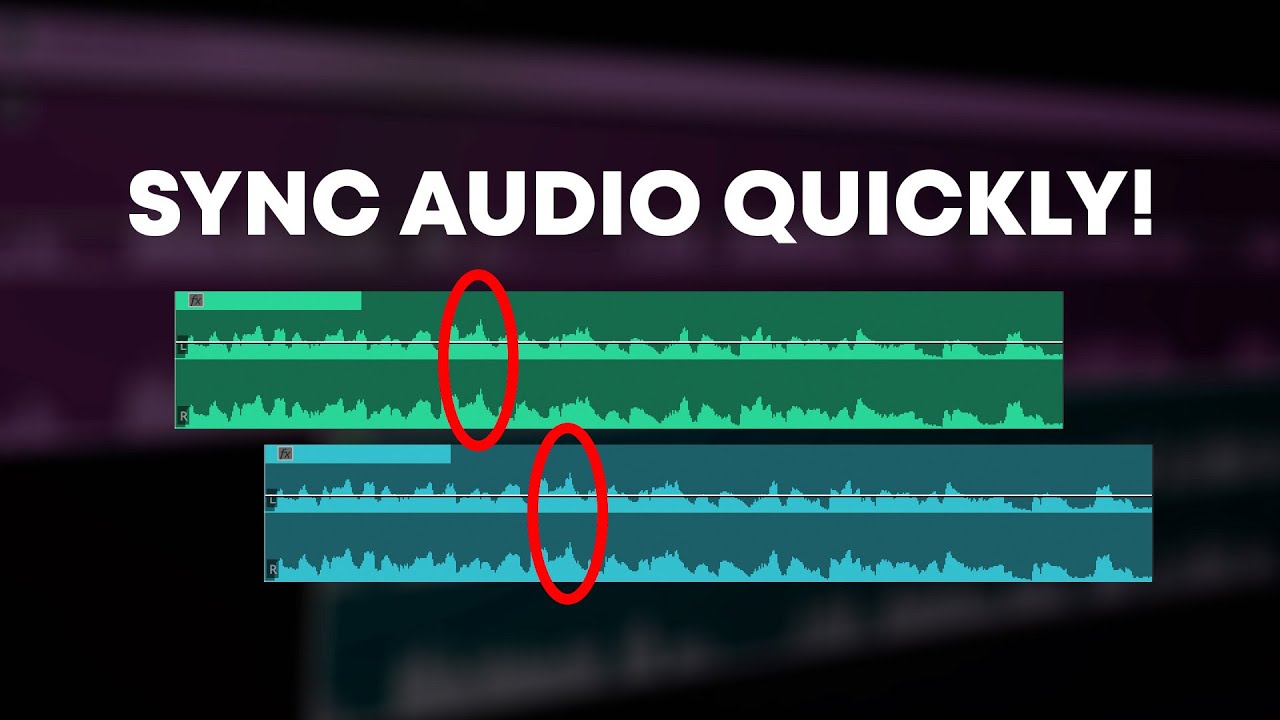


No responses yet